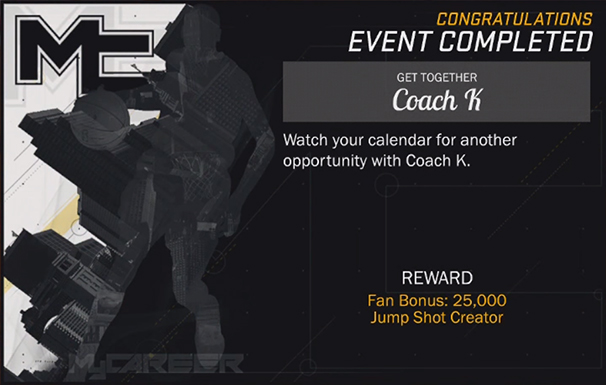NBA 2K17 - How to Unlock Jump Shot Creator
NBA 2K
Jump Shot Creator in NBA 2K17's MyCareer mode is a new feature that allows you to combine shot animations and customize it to your liking. You can adjust the release speed and the blending of the two jump shots you chose. This guide will show you how to unlock it.
Step 1
In order to create your own jump shot for your MyPlayer, you must first participate in numerous of extra work practices and wait for Mike Krzyzewski aka Coach K to contact you. The exact date may be different for every player. In my case, I receive the text on December 28, 2016. Do not skip or simulate any game to unlock it as soon as possible.
Step 2
Once you receive the text from Coach K, accept the request for a meetup. The message should be something similar to the screenshot above.
Step 3
Check your calendar and go to the event that you scheduled. Make sure that you do not miss this meeting!
Step 4
Your agent Bruce will eventually notify you once the jump shot creator feature has been unlocked. The reward also comes with 25,000 fan bonus. Now you can go to the menu > options > jump shot creator. Create your own jump shot and save it.
Step 5
To equip the custom jump shot, go to MyPlayer Inventory, select NBA/Pro-Am Animations, select NBA shots and find the name of the jump shot you made. Now go to Pro-AM or MyPark and get some buckets!
Note
You may need to reload MyCareer mode or play a game in order to see the new jump shot. For some reason it doesn't work right away in your practice gym.