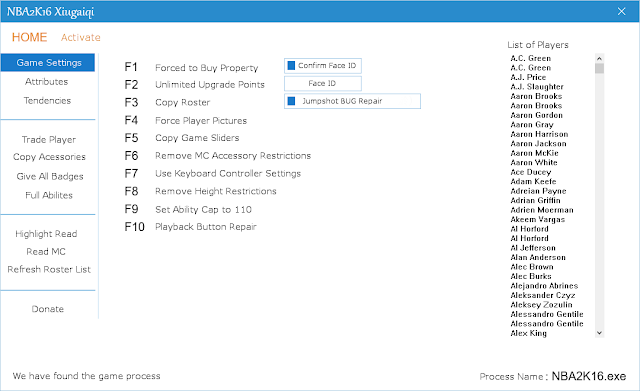This trainer for NBA 2K16 PC version gives you the possibility of modifying a lot of different in-game values, such as player's attributes, badges, tendencies, accessories and roster editing in general. The program is in Chinese language, but it's fairly easy to use and you can refer to the screenshots with translation below.
Last updated on January 28, 2016 in order to work with latest patch 5 (Steam).
Main Features
- Free attribute upgrades for MyPlayer
- Unlimited upgrade points
- Modify team rosters
- Edit in-game sliders
- Unlocks all badges
- Copy players, rosters and/or accessories
- Change cyber face and use real photos
- Keyboard controller settings fix
- Remove height limit
- Allows higher attribute caps
- Fix for the buggy replay button in the game
- Fix for the inaccurate jump shot meter
- Play as your favorite NBA player in MyCareer or even in MyPark
Game Settings
Attributes
Tendencies
How to Activate the Trainer
- Download and unzip the file anywhere on your computer.
- Launch NBA 2K16 from your Steam library.
- Alt-Tab out and run the .exe file of the trainer (blue L icon).
- Alt-Tab back into the game and hit the Home button on your keyboard to activate.
- Now, depending on what you want to do, follow one of the sets of instructions below.

Unlock All Badges
To give a specific player all available badges you must highlight the player in the game and then click the Give all badges on the trainer (6th option on the left side).
Trade Players
First, select the player you want to trade, then press the Trade Player button (4th option). Then you must select the player you want to trade for. Then select the Trade Player button once again. Browse through the team rosters to see the changes.
Edit Accessories
First select the player that has the accessories that you want to copy over. Then press the Copy Accessories (5th option) button. Then select the player who's accessories you want to paste over and finally select the Copy Accessories button once again.
Change a Player's Face
Under Game Settings (1st option) on the modifier, type in the players cyberface id number into the Face ID input box and then press the Confirm Face ID button. Edit the player in-game and save to see the changes.
Use Real Portraits/Photos
Pressing the F4 key on your keyboard while in any game mode with a roster will force all players to use their actual picture/photo.
Editing the Rosters
To begin, the trainer must detect and load what roster are you using. To do this, go to manage roster page in the game, then click "Refresh Roster List" (10th option) on the trainer. On the right side of the modifier, it should list down all the players that are in the roster. Simply select whichever player you want to edit.
Please create a backup copy of your original files such as MyCareer, rosters and user data before using this tool. All of these can be found under your Steam > userdata folder.
MyTEAM Cards
Lots of you are asking how to use this roster editor to get any cards in MT. As far as I know, you can't. There's a simple method to that, but it requires Cheat Engine (CE) and not this trainer.
After that you could use this player to play domination, challenges and road to the playoffs if you are in high seeds with no restrictions. Also you will need to do this for every match you play because when you finish a match the cheat player or players will disappear.
For a detailed tutorial, checkout: NBA 2K16 MyTeam: How to Get Rare Cards using Cheat Engine
Filenames: TNBA2K16.exe and tbb.dll
Created by: Xiugaiqi
NBA 2K16 Trainer v10: Download | Mirror
First select the player that has the accessories that you want to copy over. Then press the Copy Accessories (5th option) button. Then select the player who's accessories you want to paste over and finally select the Copy Accessories button once again.
To copy MyPlayer accessories in MyCareer mode:
1. Go into a roster so you can copy accessories.
2. Select the player who has the accessories you want and press copy accessories.
3. Go into your MyCareer.
4. Press Refresh Roster List.
5. Select your MyCareer Player and press copy accessories again.
6. Press the function key F6 on your keyboard.
7. Go into the MyPlayer Store and change something
8. Exit the MyPlayer Store and re-enter it to see the new accessories.
1. Go into a roster so you can copy accessories.
2. Select the player who has the accessories you want and press copy accessories.
3. Go into your MyCareer.
4. Press Refresh Roster List.
5. Select your MyCareer Player and press copy accessories again.
6. Press the function key F6 on your keyboard.
7. Go into the MyPlayer Store and change something
8. Exit the MyPlayer Store and re-enter it to see the new accessories.
Change a Player's Face
Under Game Settings (1st option) on the modifier, type in the players cyberface id number into the Face ID input box and then press the Confirm Face ID button. Edit the player in-game and save to see the changes.
Do not forget to untick the Confirm Fade ID button after changing a player's face or else same changes will also take effect to the next player you will edit in-game.
Use Real Portraits/Photos
Pressing the F4 key on your keyboard while in any game mode with a roster will force all players to use their actual picture/photo.
Editing the Rosters
To begin, the trainer must detect and load what roster are you using. To do this, go to manage roster page in the game, then click "Refresh Roster List" (10th option) on the trainer. On the right side of the modifier, it should list down all the players that are in the roster. Simply select whichever player you want to edit.
Certain players like Kobe Bryant are listed multiple times. The reason behind this is because there are several versions of this player in the game. The first instance is usually the historic player, followed by the MyTEAM card, and the one listed at the bottom is the player on the 2015-16 roster.
Please create a backup copy of your original files such as MyCareer, rosters and user data before using this tool. All of these can be found under your Steam > userdata folder.
MyTEAM Cards
Lots of you are asking how to use this roster editor to get any cards in MT. As far as I know, you can't. There's a simple method to that, but it requires Cheat Engine (CE) and not this trainer.
- Search one of your current players lineup ID, enter that ID on CE and make a first scan.
- Change that player to another one and search the new players' ID, then in CE change the ID for the new one and click next scan.
- You will normally get 3 results two in green and one in black, double click on the black one.
- In the game go back to the My Team screen where you see the lineup you have, completed challenges, etc
- Go back to CE and the change the value to the player you want.
- You will see the player has change you will see the name and the overall rating but you won't see the card picture.
After that you could use this player to play domination, challenges and road to the playoffs if you are in high seeds with no restrictions. Also you will need to do this for every match you play because when you finish a match the cheat player or players will disappear.
For a detailed tutorial, checkout: NBA 2K16 MyTeam: How to Get Rare Cards using Cheat Engine
Filenames: TNBA2K16.exe and tbb.dll
Created by: Xiugaiqi
NBA 2K16 Trainer v10: Download | Mirror