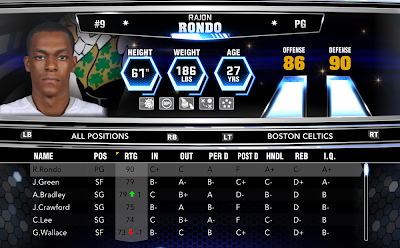NBA 2K14 Custom Roster - No Injured Players 12/11
NBA 2K
An edited NBA 2K14 roster with all injuries removed to make sure the players can be used at their best capabilities. This is based on the 12/11/2013 roster update from 2K Sports.
Filename: NoInjuries.ROS
Download: Mega | Mediafire | Box | 4shared
How to use NBA 2K14 No Injuries Roster
1. Download the file above.
2. Decompress it (right-click extract).
3. Copy the .ROS file to your NBA 2K14 Saves folder.
- Open the run dialog box by pressing the Windows Key + R on your keyboard,
then type: %AppData% and hit Enter. Open 2K Sports > NBA 2K14 > Saves.
4. Play NBA 2K14 go to options > load/save > load > select the no injuries roster.