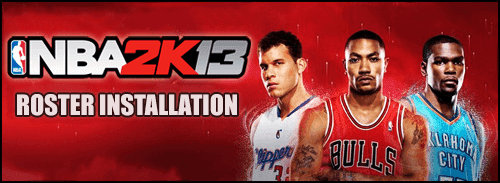
This guide will explain how to update the rosters in NBA 2K13. This is a step by step guide for downloading and installing the roster files.
Requirements
- Internet connection to download the latest roster
- File archiver to extract the compressed file
Recommended: WinRAR (Shareware) | 7-zip (Free)
How to Download the Latest Roster via 2K Share
1. In NBA 2K13 main menu, select Features > 2K Share > Download
2. Go to the 'Official 2K Roster' and download the latest roster.
How to Manually Install Roster Updates (PC)
1. Download the latest NBA 2K13 roster update package file.
Link: http://www.nba2k.org/search/label/Roster-Update
2. Place the downloaded .rar archive on your desktop for easy access.
3. Extract the file and copy the 2 folders named 'Online Data' & 'Saves'.
4. Go to 'Roaming' folder by typing %AppData% in the windows search or run.
5. Open the Roaming folder then go to '2K Sports' » 'NBA 2K13' folder.
6. Paste the 'Online Data' and 'Saves' folder that you extracted earlier.
7. Overwrite the existing files.
8. Play NBA 2K13 and go to 'Options' » 'Load / Save' » 'Load' » 'Roster'
Windows 7: Roster Update Video Tutorial
You can follow the exact same steps for installing the roster files in Windows Vista.
Windows XP and Windows 8
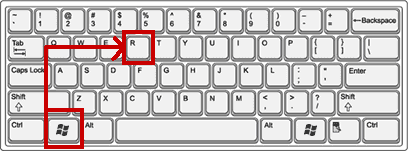
Press Windows key button + R to open the Run dialog box.
For Windows XP and Windows 8, It's basically the same as Windows 7, except there is no search bar, so you'll have to use the run command.
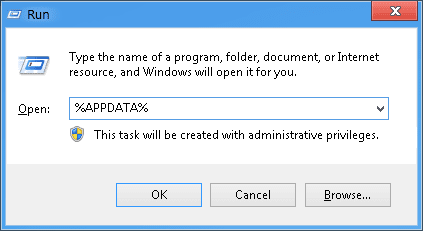
Type '%AppData%' in the run command search box and hit 'Enter'