Note: You must have enough skill points to make at least 1 purchase from any attributes.
Follow the instructions carefully:
1. Download Cheat Engine.
2. Open NBA 2K13.
3. Go to MyCareer > Player Upgrades > Attributes.
4. Write down your current total skill points (SP) located at bottom right corner of the screen.
5. Minimize NBA 2K13. (Alt + Tab).
6. Open Cheat Engine and select nba2k13.exe on the process list.
7. Enter your current skill points in the "Value" input field then click "First Scan"
8. Go back to NBA 2K13 and purchase any attributes.
9. Again, Remember the value of your current total skill points (SP) located at bottom right corner of the screen.
10. Minimize NBA 2K13 (Alt + Tab) then go back to the Cheat Engine program.
11. Enter your new skill points in the "Value" input field then click "Next Scan".
12. After scanning, you will see 2 results on the left side of the cheat engine, double click both of it.
13. Both results should now appear at the bottom table of Cheat Engine.
14. Change the value by right clicking it then select "Change Record > Value".
15. Enter any value you want (ex. 1000000).
You can easily achieve the 99 overall rating for your NBA 2K13 MyPlayer by purchasing all the attributes . Just follow the steps above once you ran out of skill points.
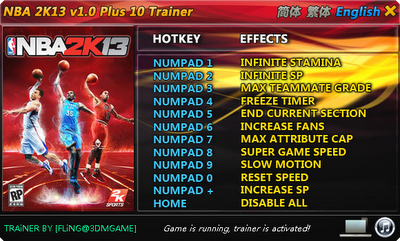
Checkout the NBA 2K13 Trainer v1 for PC
